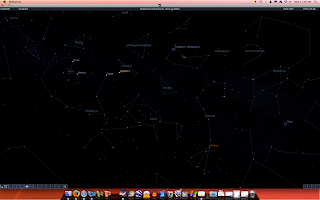Something that I have really liked seeing during the practicum is the use of the Promethean board. I think it is great because many students are visual learners. I think that I could make a lesson on lets say, contractions, much more inviting by allowing the students use of this board. For example, after I have taught students how you make a contraction, that is you combine two words like "is" and "not" and substitute the O with an
apostrophe, I could have the students come up and actually use the special pen that the Promethean board uses to do that themselves. They could model to the class the crossing off of the letter O and adding an
apostrophe between the N and the T. Their end result would be a new, shortened word. If asked, students could also underline or circle important things or rules, that help them remember contractions. This could make them feel more responsible for their learning, because they will want a chance to go up and apply their knowledge onto the Promethean board. I think that the Promethean
board will also give me a better feel for if the students are understanding the material or not because of their participation or lack of. Not only that but students love to use technology, so anytime they are given a chance to do so, will get them much more excited to learn.