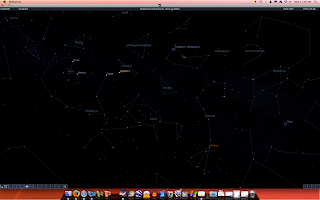
Students often find science and math a bit boring. Using a program like Stellarium, students will become engaged with the constellations, stars, and the night sky. The program is easy to use and students will have no problem accessing the information it holds. You can do neat things with this program. One example is you can look at the sky the night you were born. But, we are not going to learn how to do that now. This time we will learn about constellations and how they form geometric shapes and patterns. For this activity, the students will identify at least 5 constellations with a geometric shape or pattern. Then have them draw the constellations on a piece of paper.
Discuss with the students that constellations are made up of stars, and that they create different kinds of shapes. Explain to the students that you will be finding shapes in the sky. The first step is to open up Stellarium. Then the student will click on the drawing of the constellations and names of the constellations icons in the lower left hand corner of the screen in the tool bar. This will bring up a screen that looks like this:

Next, the student will use the mouse to move the sky around until they find a constellation that has a geometric shape. Here are some examples:
This is an example of triangles.
In this picture you see a triangle and a parallelogram.
This is a picture of a constellation that is the shape of a kite.
As shown in the above pictures, there are lots of geometric shapes made out of stars. Through this activity students are able to better understand math through a science activity. This activity expands the students' knowledge about star constellations. It helps them become more familiar with their names as well as what they look like. This activity is for sixth grade, but it could be used in lower grades as well.




No comments:
Post a Comment